<style>
#bt-subs-box {
background: #F1F1F1;
margin: 0 auto;
padding: 10px;
border: none;
border-radius: 10px;
width:350px;
height:270px;
}
#bt-subs-box h2 {
font-size: 27px!important;
text-align:center;
font-style: italic;
font-variant: small-caps;
}
#bt-subs-box h3 {
font-size: 15px;
font-family: arial, sans-serif;
text-align:center;
font-style: italic;
font-variant: small-caps;
}
#bt-subs-box div.row {
text-align:center;
margin-bottom:10px;
}
#bt-subs-box img{
display:inline-block;
border:none;
}
#bt-subs-box .email {
clear:none;
}
.email {
clear: both;
width: 100%;
margin: 10px 0;
}
.emailform {
position: relative;
width: 300px;
background:#FFF;
margin: 0 auto;
-webkit-box-shadow: 1px 1px 2px #dfdfdf;
-moz-box-shadow: 1px 1px 2px #dfdfdf;
box-shadow: 1px 1px 2px #dfdfdf;
-webkit-border-radius: 4px;
-moz-border-radius: 4px;
border-radius: 4px;
border: 1px solid #ddd;
}
.emailinput {
height:30px;
margin: 0 auto;
padding: 8px 40px 8px 10px;
border:none;
background: none;
font-family: georgia;
font-style: italic;
font-size: 16px;
color: #666;
}
.emailinput {
padding-right: 30px !important;
width: 260px !important;
}
.emailbutton {
-webkit-border-top-right-radius: 4px;
-webkit-border-bottom-right-radius: 4px;
-moz-border-radius-top-right: 4px;
-moz-border-radius-bottom-right: 4px;
border-top-right-radius: 4px;
border-bottom-right-radius: 4px;
-webkit-border-top-left-radius: 0px;
-webkit-border-bottom-left-radius: 0px;
-moz-border-radius-top-left: 0px;
-moz-border-radius-bottom-left: 0px;
border-top-left-radius: 0px;
border-bottom-left-radius: 0px;
padding: 9px;
position: absolute;
right: -3px;
top: -1px;
bottom: -1px;
display:block;
line-height:16px;
}
.emailbutton {
padding: 14px !important;
}
.emailbutton, .formbutton {
background: #f7f8f9;
background: -webkit-linear-gradient(top, #f7f8f9 0%, #e9e9e9 100%);
background: -moz-linear-gradient(top, #f7f8f9 0%, #e9e9e9 100%);
background: -o-linear-gradient(top, #f7f8f9 0%, #e9e9e9 100%);
background: -ms-linear-gradient(top, #f7f8f9 0%, #e9e9e9 100%);
background: linear-gradient(top, #f7f8f9 0%, #e9e9e9 100%);
filter: progid:DXImageTransform.Microsoft.gradient( startColorstr="#f7f8f9",
endColorstr="#e9e9e9",GradientType=0 );
border: 1px solid #ddd;
-webkit-border-radius: 4px;
-moz-border-radius: 4px;
border-radius: 4px;
padding: 6px 12px;
margin:0;
-webkit-box-shadow: 0 1px 0 #f9f9f9 inset, 1px 1px 1px rgba(223,223,223,0.4);
-moz-box-shadow: 0 1px 0 #f9f9f9 inset, 1px 1px 1px rgba(223,223,223,0.4);
box-shadow: 0 1px 0 #f9f9f9 inset, 1px 1px 1px rgba(223,223,223,0.4);
color: #888 !important;
text-shadow: 0 1px 0 #fff;
line-height: 1.2;
cursor: pointer;
font-size: 13px;
font-weight: bold;
text-decoration: none !important;
}
.emailbutton:hover, .formbutton:hover {
background: #f1f1f1;
background: -webkit-linear-gradient(top, #f1f1f1 0%, #e0e0e0 100%);
background: -moz-linear-gradient(top, #f1f1f1 0%, #e0e0e0 100%);
background: -o-linear-gradient(top, #f1f1f1 0%, #e0e0e0 100%);
background: -ms-linear-gradient(top, #f1f1f1 0%, #e0e0e0 100%);
background: linear-gradient(top, #f1f1f1 0%, #e0e0e0 100%);
filter: progid:DXImageTransform.Microsoft.gradient( startColorstr="#f1f1f1",
endColorstr="#e0e0e0",GradientType=0 );
text-decoration:none !important;
}
</style>
<div id='bt-subs-box'>
<h2>Do you Like this Article</h2>
<div class='row'>
<div class='fb-like' data-href='https://www.facebook.com/hari.vignesh.9678' data-send='true' data-width='300' data-show-faces='false'></div>
</div>
<div class='row'>
<a href="http://feedburner.google.com/fb/a/myfeeds?gsessionid=u0r8Z9GWvpEGj1XgZ0HsqQ" title="Suscribe to RSS feed"><img class='middle' src="https://blogger.googleusercontent.com/img/b/R29vZ2xl/AVvXsEghDkX-kQ0IbNWPJu_9Y1drkoY3sWrxQJ5aobSer3DIL-o8lbP69IWbLppXbGHSj49i6gHNAN-auSigSy9drOnjbPn-dcDQ2IutwC88hHwDlr5cTSK-2yLz391kMt6SiBxw0N3islIiE4re/s40/w2bRSS+.png" alt='rss'/></a>
<a href="https://twitter.com/HariRockstar007"><img class='middle' src="https://blogger.googleusercontent.com/img/b/R29vZ2xl/AVvXsEiSruI0g04JNWDtWcw1E1OHkqCOG82Wh61Rf1mfW6_mN-mm-I0ehbhEbjT8RgN9rRs4UFfsC9HsaiAwdLKM5ifhHRJrJMe7GrOf3_QJFM3c-rdJiCTPQH7aJ8cnts9Fx89gmqLEg9WajewV/s40/w2bTwitter.png" alt='twitter'/></a>
<a href="" title="Became Fan on Facebook"><img class='middle' src="https://blogger.googleusercontent.com/img/b/R29vZ2xl/AVvXsEhcOs1214MSRbW7d8z6X4isuM2GXOJ63tr3ur3zBrzz6Zsa7da7nSHQvmfQLfAy1MzpS9Bu_a-cFcKGU4Mk_sDJboAl8AnIOM6QQZbDkVQy70-GlN4h0Svetm0dkBxz-JTSC6nss2_3ndCj/s40/w2bFaceBook.png" alt='facebook'/></a>
<a href="http://www.stumbleupon.com/stumbler/bl0ggertricks/"><img src="https://blogger.googleusercontent.com/img/b/R29vZ2xl/AVvXsEgc4HmX0aD-KZj3tBF62Q4-0Hr5AL5rL4DNY9R-HJ9rc8qZgEfSRnyl2SDKBv3uENuVAc0vrI0jRlm3PwI6x76wa4GtmlWsYn_w0UjWtIm1lDyNoyMgN5m_2ow7uHa484ii4j9Oekfu9e3Y/s40/w2bStumbled.png"alt='stumbleupon'/></a>
</div>
<div class='row'>
<h3>Get Subscribe to Free Email Updates!!</h3>
</div>
<div class='row'>
<div class='email'>
<form action='http://feedburner.google.com/fb/a/mailverify' method='post' target='popupwindow' onsubmit='window.open("http://feedburner.google.com/fb/a/myfeeds?gsessionid=u0r8Z9GWvpEGj1XgZ0HsqQ", "popupwindow", "scrollbars=yes,width=550,height=520");return true' class='emailform'>
<input type='hidden' value='Hari Vignesh' name='uri' />
<input type='hidden' name='loc' value='en_US' />
<input type='text' onblur='if (this.value == "") {this.value = "Enter your email...";}' onfocus='if (this.value == "Enter your email...") {this.value = ""}' value='Enter your email...' name='email' class='emailinput' />
<input type='submit' class='emailbutton' value='SignUp' title=""/>
</form>
</div>
</div>
</div>
After Doing This Replace with With your following facebook codes and twitter and search for Http Alone where and all http delete that sentence and replace with yours after doing it you have search for value and replacw with your feed Burner user name.You can also adjust with the width and height guys so place it now and enjoy with your new email subscription box and you will subscribed. Bye Dudes catch you all in another post.





.jpg)
.jpg)
.jpg)
.jpg)

.jpg)
.jpg)

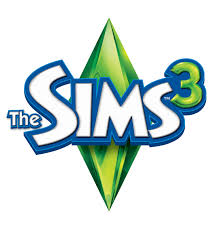

.jpg)
.jpg)